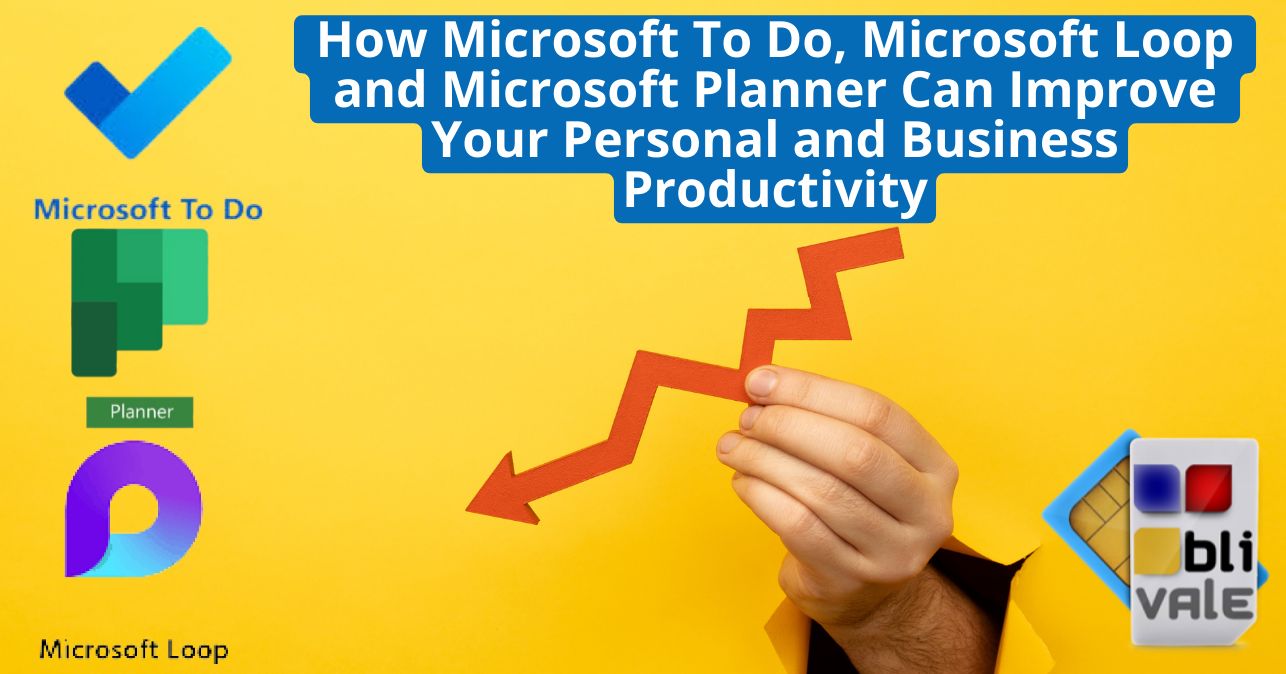In the jungle of apps and digital productivity tools, it is easy to get lost and not make the most of the potential at our disposal. However, if we can effectively combine some of the Microsoft tools, we can achieve surprising results both personally and professionally.
In this article, we’ll explore how Microsoft To Do, Microsoft Loop, and Microsoft Planner can work together to improve your productivity and organization. We’ll dive into the unique features of each app, how they can integrate with each other, and how they can also interface with third-party productivity apps like Google Calendar.
Whether you are a student, a freelancer, or an entrepreneur, this post will help you make the most of these Microsoft tools to achieve your goals more efficiently and effectively.
What is Microsoft To Do?
Microsoft To Do is a task management and to-do list application developed by Microsoft to help people organize their personal and professional lives.
Some of the key features of Microsoft To Do include:
● Create to-do lists : You can create customized lists for different aspects of your life, such as work, home, hobbies, etc. You can add tasks, set due dates and reminders, and organize them by priority and category.
● Sharing and Collaboration : You can share your lists with other people and collaborate on common tasks, which is especially useful for team projects or family activities.
● Integration with Microsoft 365 : Microsoft To Do integrates seamlessly with other Microsoft tools like Outlook, Teams, and OneDrive, allowing you to sync your tasks and information across your entire Microsoft ecosystem.
● Smart suggestions : The app uses artificial intelligence to analyze your habits and provide personalized suggestions on how to better organize your activities.
● Multi-device access : You can access your to-do lists from any device, including computers, tablets and smartphones, thanks to cloud sync.
In short, Microsoft To Do is a versatile and intuitive tool that helps you maintain effective organization of your daily life, both on a personal and professional level.
What is Microsoft Loop?
Microsoft Loop is a new collaborative productivity suite developed by Microsoft. It consists of three main components:
1. Loop Components : These are dynamic, interactive content units that can be inserted into documents, chats, and more. They can include to-do lists, tables, polls, and more.
2. Loop Pages : These are flexible, customizable workspaces where you can bring together multiple Loop Components to collaborate on projects and tasks.
3. Loop Workspaces : These are shared work environments that allow teams and groups to work together in a synchronized way on Loop Pages and Loop Components.
In short, Microsoft Loop aims to create a more seamless and collaborative work experience by allowing people to share, update, and co-create content in real time, no matter where they are.
Some of the key features of Microsoft Loop include:
● Real-time updates : Loop Components are automatically updated in real-time when they are modified by any of the participants.
● Content Portability : Loop Components can be easily moved and shared between documents, chats, and other applications.
● Contextualization of work : Relevant information and content are logically grouped within the Loop Pages.
● Advanced collaboration : Loop Workspaces enable teams and groups to work together in a synchronized way on projects and tasks.
With these features, Microsoft Loop can help improve productivity, collaboration, and workflow at both a personal and business level.
What is Microsoft Planner?
Microsoft Planner is a project and task management app, also part of the Microsoft 365 suite. It is designed to help teams organize and collaborate on projects and initiatives in a simple and intuitive way.
Here are some of the key features of Microsoft Planner:
● Kanban View : Planner offers a Kanban view with columns for “To Do,” “In Progress,” and “Done,” giving you a clear overview of your project's progress.
● Task Assignment : You can assign specific tasks to team members, set due dates and priorities, and track the progress of each task.
● Sharing and Collaboration : All team members can access the project plan, comment on tasks, upload files and communicate directly within the app.
● Integration with Microsoft 365 : Planner integrates seamlessly with other Microsoft tools like Teams, Outlook, and OneDrive, allowing for seamless data synchronization.
● Dashboards and reporting : Planner offers dashboards and reports that provide an overview of project progress, team workloads, and upcoming tasks.
Thanks to these features, Microsoft Planner is a very useful tool for managing team projects, coordinating group work, and tracking task progress effectively.
How Can Microsoft To Do, Microsoft Loop, and Microsoft Planner Work Together?
Now that we’ve explored the key features of each of these Microsoft apps, let’s see how they can be used in complementary ways to improve your productivity and organization.
Microsoft To Do and Microsoft Loop Integration
Microsoft To Do and Microsoft Loop can work together in several ways:
1. Embed To Do task lists in Loop Components : You can easily embed your Microsoft To Do task lists inside Loop Components, such as in a project page or team chat. This allows all participants to see and update tasks in real time.
2. Collaborate on shared tasks : You can share To Do task lists with others and collaborate on them together within Loop Pages and Workspaces. Everyone can contribute, comment, and track the progress of tasks.
3. Sync information : With cross-app integration, changes made to a task in To Do will automatically be reflected in the corresponding Loop Component, keeping all information up to date and synchronized.
4. Access tasks from any device : Since both To Do and Loop are accessible from web, desktop, and mobile, you can access and collaborate on your tasks from anywhere.
This tight integration between To Do and Loop allows for a more fluid and collaborative workflow, making it easier to achieve personal and team goals.
Using Microsoft Planner to Manage Team Projects and Tasks
Microsoft Planner can be used in combination with To Do and Loop for even more effective management of team projects and tasks:
1. Planning and Assigning Tasks : You can use Planner to define your project plan, break down work into specific tasks, and assign them to team members.
2. Track Progress : Planner's Kanban view lets you track the progress of tasks, identify any bottlenecks, and quickly make necessary corrections.
3. Collaboration and Communication : Planner offers collaboration tools like comments, attachments, and notifications, allowing team members to stay up to date and communicate directly within the app.
4. To Do and Loop Integration : With the app integration, you can easily import your Planner tasks into To Do, so you can have a single view of your personal and team activities. Plus, you can embed your Planner plans into Loop Pages for even more effective collaboration.
5. Reporting and Dashboards : Planner's reports and dashboards provide a comprehensive overview of project progress, enabling you to make informed decisions and effectively communicate progress to your stakeholders.
By combining the use of Planner, To Do and Loop, you can achieve more organized, collaborative and transparent team project and task management, thus improving your productivity and overall results.
Integration with Third Party Applications
In addition to integration between Microsoft apps, you can also interface To Do, Loop, and Planner with third-party productivity applications, such as Google Calendar, Gmail, Trello, and other tools.
For example, you can:
● Sync To Do tasks with Google Calendar : So your deadlines and reminders will also be visible in your Google calendar.
● Embed Loop Components in Google Docs : You can insert to-do lists, tables, and other Loop Components into Google documents, spreadsheets, and presentations.
● Import Trello projects into Planner : If you already use Trello for project management, you can easily import your plans and tasks into Planner to take advantage of its features.
This integration flexibility allows you to create a customized productivity ecosystem, where you can leverage the best of each application based on your needs and preferences.
Conclusion
In conclusion, Microsoft To Do, Microsoft Loop and Microsoft Planner are three powerful tools that, if used in a complementary way, can help you significantly improve your personal and business productivity.
Microsoft To Do helps you organize your tasks and to-do lists, Microsoft Loop lets you collaborate seamlessly in real time on projects and content, and Microsoft Planner gives you advanced team project management.
By combining these apps and taking advantage of their integrations, you can:
● Have an overview of your personal and team activities
● Collaborate more effectively with your colleagues and teams
● Monitor the progress of projects and initiatives
● Synchronize information between different applications
● Increase your productivity and goal achievement
So, don't hesitate to explore and experiment with using these Microsoft apps to improve your organization and your results, both personally and professionally. Start taking full advantage of this powerful combination of productivity tools today.