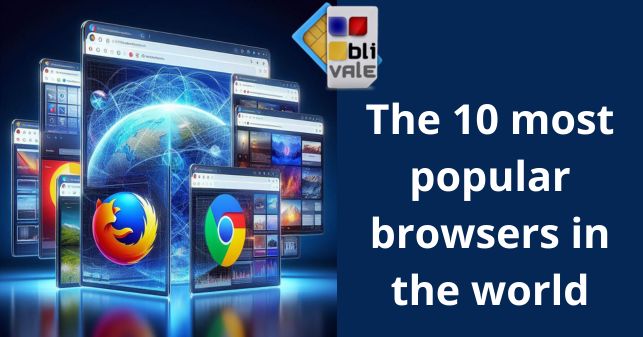We all use browsers both on PC/MAC and on Smartphones.
The browser has become important for searches, for eCommerce purchases, for translations, for streaming, etc.
We use it several times a day, and often for hours, becoming an important tool for our business or research.
Below is an overview of the 10 most used browsers in the world, divided by continent:
Global/Worldwide:
- Chrome
- Safari
- Firefox
- Edge
- Opera
- Samsung Internet
- UC Browser
- Yandex Browser
- Brave
- Vivaldi
Europe:
- Chrome
- Safari
- Firefox
- Edge
- Opera
- Vivaldi
- Yandex Browser
- Brave
- Avast Secure Browser
- UC Browser
Nord America:
- Chrome
- Safari
- Firefox
- Edge
- Opera
- Brave
- Avast Secure Browser
- UC Browser
- Microsoft Bing
- DuckDuckGo
Latin America:
- Chrome
- Safari
- Firefox
- Edge
- Opera
- Samsung Internet
- UC Browser
- Avast Secure Browser
- Microsoft Bing
- Tor
Africa:
- Chrome
- Opera
- Firefox
- Samsung Internet
- UC Browser
- Phoenix
- Jio Browser
- Microsoft Bing
- Infinix Browser
- Maxthon Browser
Asia:
- Chrome
- Safari
- Firefox
- UC Browser
- QQ Browser
- Baidu Browser
- Opera
- Samsung Internet
- Slippery
- Naver Whale
Oceania:
- Chrome
- Safari
- Firefox
- Edge
- Opera
- Samsung Internet
- UC Browser
- Avast Secure Browser
- Microsoft Bing
- Vivaldi
It is important to note that this is only a general overview and browser popularity can vary significantly within each continent and between different demographic segments.
Some factors that can influence browser popularity include:
- Operating System: For example, Chrome comes pre-installed on Android devices, which gives it a significant advantage in terms of market share on mobile devices.
- Usage habits: Users who use social media or shop online may be more likely to use a browser like Chrome or Firefox that offers built-in privacy and security features.
- Marketing and Advertising: Marketing and advertising campaigns can influence awareness and adoption of a particular browser.
- Features and performance: Users might choose a browser based on specific features, such as speed, security, or integration with other services.
It is important to evaluate different browsers and choose the one that best suits your needs and preferences.
| Browser | Producer | State | Link per il download | Country of origin |
| Chrome | Open-source | https://play.google.com/store/apps/details?id=com.android.chrome&hl=en&gl=US | United States | |
| Safari | Apple | Closed-source | https://www.apple.com/safari/ | United States |
| Firefox | Mozilla Foundation | Open-source | https://www.mozilla.org/en-US/firefox/new/ | United States |
| Microsoft Edge | Microsoft | Closed-source | https://www.microsoft.com/en-us/edge/download?form=MA13FJ | United States |
| Opera | Opera Software | Closed-source | https://www.opera.com/download | Norway |
| Samsung Internet | Samsung | Closed-source | https://www.samsung.com/us/support/owners/app/samsung-internet | South Korea |
| UC Browser | UCWeb Inc. | Closed-source | https://www.ucweb.com/ | Chinese |
| Yandex Browser | Yandex | Closed-source | https://browser.yandex.com/old/?banerid=6400000000&lang=en | Russia |
| Brave | Brave Software | Open-source | https://brave.com/download/ | United States |
| Vivaldi | Vivaldi Technologies | Open-source | https://vivaldi.com/download/ | Iceland |
Difference between Open-Source and Closed-Source
The fundamental difference between open-source and closed-source concerns the source code, or the "background" of a software, which determines how it works.
Open-source (open source code)
- Accessibility: The source code is freely accessible to the public. This means anyone can view, study, modify, and distribute the code.
- Transparency: Source code transparency allows developers and users to verify how the software works and identify potential security issues.
- Collaboration: Open source code allows developers from around the world to collaborate on the development and improvement of software.
- Customization: Experienced users can modify the source code to customize the software to suit their needs.
- Examples: Some examples of open-source software are Linux (operating system), Firefox (web browser), and LibreOffice (office suite).
Closed-source
- Accessibility: The source code is confidential and not accessible to the public. Only the company or organization that developed the software has access to the complete code.
- Transparency: The internal workings of the software are hidden from external users and developers.
- Control: The company has complete control over the software and decides how it is developed and distributed.
- Stability: Typically, closed-source software is more stable and receives constant updates from the manufacturer.
- Examples: Some examples of closed-source software are Microsoft Windows (operating system), Adobe Photoshop (graphics editing software), and Microsoft Office (office suite).
In summary, open-source software offers greater freedom, transparency and the possibility of customization, while closed-source software offers greater control on the part of the producing company and, generally, greater stability. The choice between the two depends on your needs and preferences.