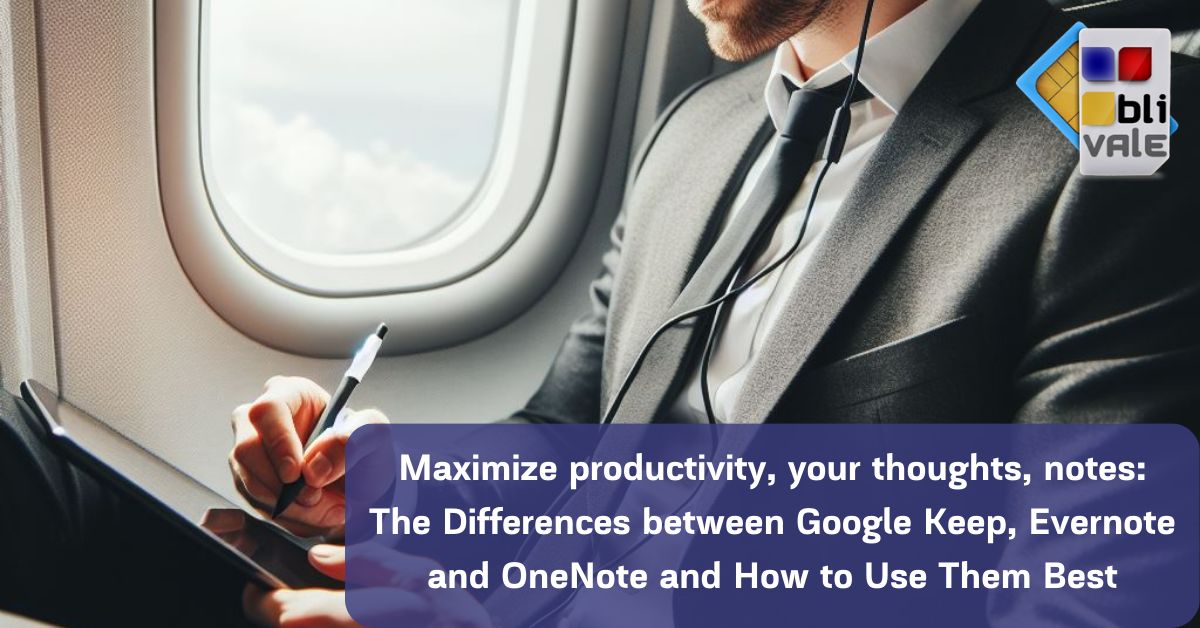In an increasingly digital world, the organization and management of information are essential to maximize productivity, both in the work and personal context.
In this article, we'll explore the differences between three popular information management tools: Google Keep, Evernote, and Microsoft OneNote.
We will discover the characteristics of each APP, their advantages and how to use them in different situations: at work, in daily life and during business and holiday trips.
Each of them has unique characteristics that make them suitable for different needs and situations.
Eventually, we'll offer recommendations on how to combine these apps to get the most benefit.
Google Keep
Google Keep is known for its simplicity and intuitiveness. It's the ideal app for quick notes and to-do lists. Its integration with Google Assistant and Google Drive makes it a popular choice among users who already use other Google services. With reminder and sharing features, Google Keep is a convenient tool for managing daily tasks. Furthermore, being free with a basic plan that offers up to 15 GB of space, it is accessible to everyone.
Evernote
Evernote stands out for its completeness and richness of functionality. With the ability to organize notes into notebooks, stacks, and individual notes, Evernote offers a high level of customization and organization. Advanced search and tagging make it easy to find information quickly. Plus, support for multiple file types, like PDF, audio, and video, makes it a central hub for all your digital information. The advanced collaboration and sharing features also make it suitable for work teams. With free and paid plans that offer different storage options, Evernote adapts to different needs.
Microsoft OneNote
OneNote is a powerful tool for taking notes and organizing information, particularly integrated with the Microsoft Office and Windows ecosystem. The freehand writing and drawing features make it ideal for those who prefer to express their ideas creatively. The ability to organize notes into sections and subsections makes it easier to structure information. With the ability to share notebooks and collaborate in real time, OneNote is great for teams working on shared projects. OneNote also offers free and paid plans with different storage options to meet user needs.
Why Use Them
- Work. During meetings, taking notes is essential for capturing important information and decisions made. Creating to-do lists helps you manage projects effectively. Saving important documents and files in one place ensures easy access when you need them. Collaboration with colleagues on common projects is facilitated by the shared use of these apps.
- Personally. Writing down ideas and thoughts helps you keep track of your personal inspirations and goals. Creating shopping lists and reminders helps you organize your daily life efficiently. Saving recipes, photos and other personal content allows you to preserve your memories digitally. Organizing your personal trips becomes easier by keeping track of itineraries, reservations and important notes.
- Business Trips and Holidays. During business trips, taking notes on places you visit and interesting attractions helps you remember important details for future reference. Creating detailed itineraries allows you to better plan your time while traveling. Saving tickets and travel documents in digital format avoids the risk of losing paper documents. Sharing your travel experiences with friends and family becomes easier with the ability to easily share notes and photos.
Which one to choose?
The choice between Google Keep, Evernote and Microsoft OneNote depends on your personal needs and the context in which you intend to use them. If you're looking for simplicity and speed for quick notes, Google Keep might be your best choice. If you need advanced organization and search features, Evernote may be a better fit. If you're part of the Microsoft ecosystem or appreciate handwriting and real-time collaboration, Microsoft OneNote might be the right choice for you.
Which APP to choose for taking notes whether traveling, in the office or at home
|
|
PRO
|
AGAINST
|
|
Google Keep
|
Simple to use, intuitive interface, quick sync, integration with Google Drive.
|
Limited advanced features, limited storage in the free plan.
|
|
Evernote
|
Advanced features, wide variety of storage options, powerful search, effective tagging.
|
More complex interface, paid plans required to take advantage of all features.
|
|
Microsoft OneNote
|
Microsoft Office integration, powerful text editor, freehand writing, sections and subsections for organization.
|
Requires a Microsoft account, can be cumbersome on low-memory devices.
|
|
|
DATA CONSUMPTION
|
SAFETY
|
|
Google Keep
|
Consumes relatively little data, ideal for low-speed connections.
|
It offers data encryption at rest and in transit, two-factor authentication.
|
|
Evernote
|
It can consume more data, especially if you are syncing large files.
|
It offers data encryption at rest and in transit, paid plans with increased security.
|
|
Microsoft OneNote
|
Data consumption varies depending on the features used.
|
Requires a Microsoft account, can be cumbersome on low-memory devices. It offers encryption of data at rest and in transit, integration with Microsoft security features.
|
|
|
BUSINESS TRIP
|
HOLIDAY TRIP
|
|
Google Keep
|
If you want a simple and intuitive APP for taking quick notes, Google Keep could be a good option.
|
Ideal for taking quick notes on places and attractions, creating to-do lists and sharing photos.
|
|
Evernote
|
If you need advanced features for project management and collaboration, Evernote might be the best choice.
|
It can be useful for storing travel documents, tickets and useful information such as travel itineraries and recording experiences.
|
|
Microsoft OneNote
|
If you need advanced project management and collaboration features, Microsoft OneNote may be the best choice.
|
It can be useful for storing travel documents, tickets and useful information such as travel itineraries and recording experiences.
|
Ultimately, the choice of app depends on individual needs and the type of trip.
Other factors to consider:
- Devices used : Make sure the APP you choose is compatible with your devices.
- Familiarity with the APP : If you are already familiar with one of the APPs, it may be the best choice.
- Cost : Evaluate the free and paid plans to choose the most cost-effective option.
Advise:
- Try different apps before going on a trip.
- Sync your notes regularly to avoid losing them.
- Make sure you have a stable internet connection if you use advanced features.
To maximize efficiency and make the most of available features, try using all three apps at the same time. Combine the strengths of each to get an integrated system that meets all your information management needs.
Advantages of Using Multiple Apps:
- Greater flexibility in tailoring features to your specific needs.
- Access to a variety of tools to manage information in different ways.
- Ability to organize your content in different ways for greater clarity.
- Better collaboration with colleagues or friends using different platforms.
Which APPs do we use
We were initially using Microsoft OneNote, ever since its release. We then switched to Evernote (in the premium and paid version) and Google Keep. In the future we plan to return to using OneNote.
For example:
- We use Evernote every day as it allows us to save up to 10GB of data per month (image files, videos, documents, etc.). We find it very useful, and we have been using it since 2011. It also allows us, when we send emails, to send a copy of the email in Evernote by providing us with an email address.
- We use Google Keep mainly for quick notes, which we often convert to Evernote.
We use all the APPs both on PC in Windows and on MAC as well as on Android and iOS.
Conclusion
Google Keep, Evernote and Microsoft OneNote are three powerful tools that can help you take notes effectively, organize information in a structured way and maximize your productivity in both work and personal contexts. Choose the APP that best suits your specific needs or combine multiple APPs to take advantage of their complementary advantages. Experiment with the different features offered by Keep, Evernote, and Microsoft OneNote to find the ideal system that allows you to be more organized, creative, and efficient in managing digital information.